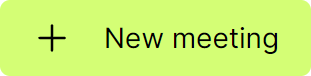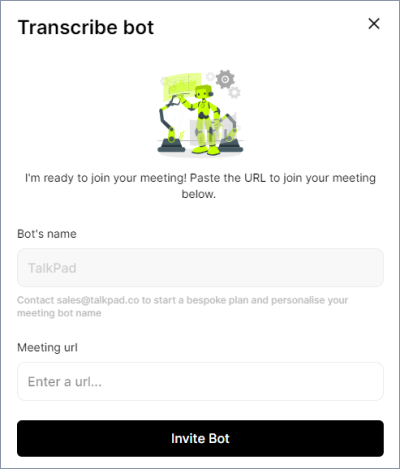What is Talkpad?
Talkpad is a meeting transcription tool designed to capture transcripts of conversations for further use inside the Talkpad platform. It uses a meeting bot powered by the Zoom Meeting SDK to join and record Zoom meetings.
How do I Use Talkpad?
Adding Talkpad
Logging In
You can log in here with your Talkpad user email and password
Installation (optional)
Talkpad Zoom App
No installation is required as Talkpad doesn't use the Zoom OAuth integration
Talkpad sends a bot to Zoom meetings to capture the audio for transcription. That transcription is then sent to your Talkpad account.
- Open your Zoom app and click on the Apps icon
- Search Talkpad and click Add
- Sign in to Zoom
- Confirm permissions, click Authorise
- Connect your calendar if you want Talkpad to automatically join your meetings
Recording a call for transcription
You can create new call transcripts by selecting '+ New Meeting'
This will open the pop-up area shown below. Please enter the meeting invite link of your current Zoom meeting.
Viewing A Call Transcript
You can view a list of your past call recordings here Clicking on an individual file will show you the transcript of what was said during the recording.
You can group transcripts into folders within the Talkpad platform.
Talkpad is available on the Zoom App Marketplace. Talkpad does not utilise the Zoom OAuth integration, therefore:
No installation is required.
No uninstallation is required.
Troubleshooting and FAQ
- Visit https://www.talkpad.co/how-to and start using Talkpad for your conversations.
- Visit https://www.talkpad.co/about-us/contact for support. Here you can complete a support form request. Detail the issue you are having as well as the relevant platform.
Talk Now, Recall Effortlessly
Copyright © 2024 Talkpad Inc. All rights reserved.